Latest Post
cara menambah animasi bergerak di blog
Jumat, 11 Januari 2013 | 21komentar
Cara Membuat Animasi Bergerak di Sudut Blog
 setelah lama berusaha mencari widget-widget animasi lucu bergerak dan
menarik dari berbagai situs untuk anda dalam memasang animasi di sudut
atau pojok blog dan membuat tampilan blog anda semakin segar dengan
adanya animasi yang bergerak di sudut blog, akhirnya ketemu juga
widget-widget yang lucu dan unik yang pastinya bergerak atau berformat
gif ,pada kumpulan widget animasi bergerak ini anda bisa membuat animasi
bergerak di pojok blog anda, mungkin di antara kalian ada juga yang
senang dengan animasi - animasi lucu yang bergerak ini untuk di pasang
di sudut blog kalian. tapi tentu saja di setiap situs-situs tersebut
tidak semua animasi bergerak sama oleh karena itu dalam postingan kali
ini saya akan memberikan kumpulan postingan animasi bergerak yang lucu
dan gokil dari berbagai situs yang telah saya kunjungi .silakan kalian
kalau mau copas kode-kode script berikut di blog kalian .
setelah lama berusaha mencari widget-widget animasi lucu bergerak dan
menarik dari berbagai situs untuk anda dalam memasang animasi di sudut
atau pojok blog dan membuat tampilan blog anda semakin segar dengan
adanya animasi yang bergerak di sudut blog, akhirnya ketemu juga
widget-widget yang lucu dan unik yang pastinya bergerak atau berformat
gif ,pada kumpulan widget animasi bergerak ini anda bisa membuat animasi
bergerak di pojok blog anda, mungkin di antara kalian ada juga yang
senang dengan animasi - animasi lucu yang bergerak ini untuk di pasang
di sudut blog kalian. tapi tentu saja di setiap situs-situs tersebut
tidak semua animasi bergerak sama oleh karena itu dalam postingan kali
ini saya akan memberikan kumpulan postingan animasi bergerak yang lucu
dan gokil dari berbagai situs yang telah saya kunjungi .silakan kalian
kalau mau copas kode-kode script berikut di blog kalian .sebelum kalian meng copas kode kode tersebut .. sebaiknya kalian mengikuti tutorial cara memasang animasi pada blog berikut ini . untuk memasang widget widget animasi bergerak seperti naruto dan onepiece pada blog kalian ..( tepatnya animasi- animasi bergerak tersebut akan ada di sudut pojok bawah pada blog kalian ).dan kalian dapat merubah lokasi penempatannya/ukuran gambarnya sesuai dengan tempat/ukuran favorit anda .!!!
News Flash !!!
mau pelihara hamster kaya gini di blog ??? klikdisini
catatan !!!
coba anda klik pada kotak hamster di atas !!!
bagaimana ??? kerenkan
lanjut ke tutorial pasang animasi naruto onepiece dll di sudut blog
adapun langkah-langkah dalam memasang widget animasi bergerak yaitu :
silakan copas :
setelah itu simpan !!!
 Ketentuan catatan
Ketentuan catatan 
=>untuk mengedit animasi apa yang kalian ingin gunakan silakan edit "Tulisan berwarna biru "( ubah alamat animasi favorit yang anda suka)
=> untuk mengedit tinggi animasi silakan edit : "hegiht : 130px" ( angka dapat kalian atur sesuai dengan kebutuhan)
=> untuk mengedit panjang gambar : "width : 110px" ( angka dapat kalian atur sesuai dengan kebutuhan)=> untuk mengedit/ mengatur lokasi sesuai kebutuhan misal animasi bergerak ini dapat di
buat agar tidak ada di pojok/sudut blog . melainkan diam / berada pada posisi
yang kalian ingin kan , jika kalian tertarik untuk mengeditnya .silakan kalian edit "position : fixed ; bottom:0px;left:10px"
position fixed : maksudnya adalah posisi animasi akan selalu bergerak . jika andaingi posisi animasi tersebut hanya diam pada satu posisi maka silakan hapus position : fixed ini
bottom : 0px : maksud bottom 0px ini adalah jarak antara animasi dengan sisi bawah .
jika kalian ingin membuat animasi tersebut tidak berada di bawah ,misalkan kalian ingin animasi berada di atas silakan kalian editbottommenjadi topleft : 10px : maksud left :10px ini adalah jarak antara animasi dengan sisi kiri . jika kalian ingin membuat animasi tersebut tidak berada di kiri,misalkan kalian ingin animasi berada di kanan silakan kalian editleft menjadi right.
saran ..!!!!
jika anda ingin mengedit animasi menjadi di kanan dan di atas sebaiknya edit saja seperti ini"position : fixed ; top:0px;right:10px"
nahhh , sekarang coba kalian lihat hasilnya ..prok ..prok ..prok ..jadi apa !!!!
!!!!
adapun script widget animasi yang lainnya dan bisa anda letakan di pojok blog dan banyak lagi yang telah saya temukan di mbah google , lihat di bawah ini : (cara membuat nimasi bergerak di pojok blog kalian ).
tinggal copy paste'in saja yaa .:

- masuk atau login ke blog kalian
- klik Rancangan / Design kemudian klik Elemen laman / page Elements
- Lalu klik tambah gadget / add gadget , setelah di klik akan muncul banyak pilihan ..
- pilih HTML/JAVA SCRIPT
- lalu copy pastekan script-script berikut ini ( sebaiknya jangan di beri judul )
script di bawah ini telah di setting sedimikian rupa agar animasi tersebut ada tepat di pojok kiri bawah blog . jika kalian tidak mau animasi tersebut berada di pojok kiri bawah blog kalian .. silakan kalian hapus atau edit kembali script yang berwarna hijau pada contoh di bawah ini setelah gambar animasi ..
| Animasi Helikopter Gif |
silakan copas :
<div style="position: fixed; bottom: 0px; left: 10px;width:110px;height:130px;"><a href="http://zengbogel.blogspot.com/2011/11/cara-pasang-animasi-lucu-pada-blog.html" target="_blank"><img border="0" src="http://content.sweetim.com/sim/cpie/emoticons/00020389.gif"
title="widget animasi lucu bergerak atau gif" alt="animasi bergerak
naruto dan onepiece"/></a><small><center><a
href="http://zengbogel.blogspot.com/2011/11/cara-pasang-animasi-lucu-pada-blog.html" target="_blank">animasi bergerak helikopter</a></center></small></div>
setelah itu simpan !!!
=>untuk mengedit animasi apa yang kalian ingin gunakan silakan edit "Tulisan berwarna biru "( ubah alamat animasi favorit yang anda suka)
=> untuk mengedit tinggi animasi silakan edit : "hegiht : 130px" ( angka dapat kalian atur sesuai dengan kebutuhan)
=> untuk mengedit panjang gambar : "width : 110px" ( angka dapat kalian atur sesuai dengan kebutuhan)=> untuk mengedit/ mengatur lokasi sesuai kebutuhan misal animasi bergerak ini dapat di
buat agar tidak ada di pojok/sudut blog . melainkan diam / berada pada posisi
yang kalian ingin kan , jika kalian tertarik untuk mengeditnya .silakan kalian edit "position : fixed ; bottom:0px;left:10px"
position fixed : maksudnya adalah posisi animasi akan selalu bergerak . jika andaingi posisi animasi tersebut hanya diam pada satu posisi maka silakan hapus position : fixed ini
bottom : 0px : maksud bottom 0px ini adalah jarak antara animasi dengan sisi bawah .
jika kalian ingin membuat animasi tersebut tidak berada di bawah ,misalkan kalian ingin animasi berada di atas silakan kalian editbottommenjadi topleft : 10px : maksud left :10px ini adalah jarak antara animasi dengan sisi kiri . jika kalian ingin membuat animasi tersebut tidak berada di kiri,misalkan kalian ingin animasi berada di kanan silakan kalian editleft menjadi right.
saran ..!!!!
jika anda ingin mengedit animasi menjadi di kanan dan di atas sebaiknya edit saja seperti ini"position : fixed ; top:0px;right:10px"
nahhh , sekarang coba kalian lihat hasilnya ..prok ..prok ..prok ..jadi apa
adapun script widget animasi yang lainnya dan bisa anda letakan di pojok blog dan banyak lagi yang telah saya temukan di mbah google , lihat di bawah ini : (cara membuat nimasi bergerak di pojok blog kalian ).
tinggal copy paste'in saja yaa .:

<div
style="position: fixed; bottom: 0px; left:
10px;width:130px;height:160px;"><a
href="www.zengbogel.blogspot.com" target="_blank"><img border="0"
src="http://s.myniceprofile.com/myspacepic/742/th/74214.gif" title="My
widget" alt="animasi bergerak gif"
/></a><small><center><a
href="http://zengbogel.blogspot.com/2011/12/download-game.htmll"
target="_blank">My
Widget</a></center></small></div>

<div
style="position: fixed; bottom: 0px; left:
10px;width:130px;height:160px;"><a
href="www.zengbogel.blogspot.com" target="_blank"><img border="0"
src="http://s.myniceprofile.com/myspacepic/466/th/46606.gif" title="My
widget" alt="animasi bergerak gif"
/></a><small><center><a
href="http://zengbogel.blogspot.com/2011/12/download-game.htmll"
target="_blank">My
Widget</a></center></small></div>

<div
style="position: fixed; bottom: 0px; left:
10px;width:130px;height:160px;"><a
href="www.zengbogel.blogspot.com" target="_blank"><img border="0"
src="http://s.myniceprofile.com/myspacepic/1/th/152.gif" title="My
widget" alt="animasi bergerak gif"
/></a><small><center><a
href="http://zengbogel.blogspot.com/2011/12/download-game.htmll"
target="_blank">My
Widget</a></center></small></div>
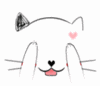
<div
style="position: fixed; bottom: 0px; left:
10px;width:130px;height:160px;"><a
href="www.zengbogel.blogspot.com" target="_blank"><img border="0"
src="http://s.myniceprofile.com/myspacepic/198/th/19809.gif" title="My
widget" alt="animasi bergerak gif"
/></a><small><center><a
href="http://zengbogel.blogspot.com/2011/12/download-game.htmll"
target="_blank">My
Widget</a></center></small></div>

<div
style="position: fixed; bottom: 0px; left:
10px;width:130px;height:160px;"><a
href="www.zengbogel.blogspot.com" target="_blank"><img border="0"
src="http://s.myniceprofile.com/myspacepic/3/th/312.gif" title="My
widget" alt="animasi bergerak gif"
/></a><small><center><a
href="http://zengbogel.blogspot.com/2011/12/download-game.htmll"
target="_blank">My
Widget</a></center></small></div>
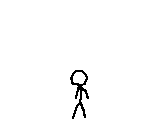
<div
style="position: fixed; bottom: 0px; left:
10px;width:130px;height:160px;"><a
href="www.zengbogel.blogspot.com" target="_blank"><img border="0"
src="http://i.mnpls.com/715/71510.gif" title="My widget" alt="animasi
bergerak gif" /></a><small><center><a
href="http://zengbogel.blogspot.com/2011/12/download-game.htmll"
target="_blank">My
Widget</a></center></small></div>

<div
style="position: fixed; bottom: 0px; left:
10px;width:130px;height:160px;"><a
href="www.zengbogel.blogspot.com" target="_blank"><img border="0"
src="http://s.myniceprofile.com/myspacepic/59/th/5990.gif" title="My
widget" alt="animasi bergerak gif"
/></a><small><center><a
href="http://zengbogel.blogspot.com/2011/12/download-game.htmll"
target="_blank">My
Widget</a></center></small></div>

<div
style="position: fixed; bottom: 0px; left:
10px;width:130px;height:160px;"><a
href="www.zengbogel.blogspot.com" target="_blank"><img border="0"
src="http://s.myniceprofile.com/myspacepic/110/th/11046.gif" title="My
widget" alt="animasi bergerak gif"
/></a><small><center><a
href="http://zengbogel.blogspot.com/2011/12/download-game.htmll"
target="_blank">My
Widget</a></center></small></div>
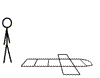
<div
style="position: fixed; bottom: 0px; left:
10px;width:130px;height:160px;"><a
href="www.zengbogel.blogspot.com" target="_blank"><img border="0"
src="http://s.myniceprofile.com/myspacepic/0/th/72.gif" title="My
widget" alt="animasi bergerak gif"
/></a><small><center><a
href="http://zengbogel.blogspot.com/2011/12/download-game.htmll"
target="_blank">My
Widget</a></center></small></div>
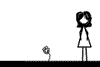
<div
style="position: fixed; bottom: 0px; left:
10px;width:130px;height:160px;"><a
href="www.zengbogel.blogspot.com" target="_blank"><img border="0"
src="http://s.myniceprofile.com/myspacepic/229/th/22949.gif" title="My
widget" alt="animasi bergerak gif"
/></a><small><center><a
href="http://zengbogel.blogspot.com/2011/12/download-game.htmll"
target="_blank">My
Widget</a></center></small></div>
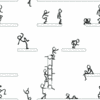
<div
style="position: fixed; bottom: 0px; left:
10px;width:130px;height:160px;"><a
href="www.zengbogel.blogspot.com" target="_blank"><img border="0"
src="http://s.myniceprofile.com/myspacepic/2/th/257.gif" title="My
widget" alt="animasi bergerak gif"
/></a><small><center><a
href="http://zengbogel.blogspot.com/2011/12/download-game.htmll"
target="_blank">My
Widget</a></center></small></div>

<div
style="position: fixed; bottom: 0px; left:
10px;width:130px;height:160px;"><a
href="www.zengbogel.blogspot.com" target="_blank"><img border="0"
src="http://s.myniceprofile.com/myspacepic/740/th/74084.gif" title="My
widget" alt="animasi bergerak gif"
/></a><small><center><a
href="http://zengbogel.blogspot.com/2011/12/download-game.htmll"
target="_blank">My
Widget</a></center></small></div>

<div
style="position: fixed; bottom: 0px; left:
10px;width:130px;height:160px;"><a
href="www.zengbogel.blogspot.com" target="_blank"><img border="0"
src="http://s.myniceprofile.com/myspacepic/197/th/19769.gif" title="My
widget" alt="animasi bergerak gif"
/></a><small><center><a
href="http://zengbogel.blogspot.com/2011/12/download-game.htmll"
target="_blank">My
Widget</a></center></small></div>

<div
style="position: fixed; bottom: 0px; left:
10px;width:130px;height:160px;"><a
href="www.zengbogel.blogspot.com" target="_blank"><img border="0"
src="http://s.myniceprofile.com/myspacepic/458/th/45845.gif" title="My
widget" alt="animasi bergerak gif"
/></a><small><center><a
href="http://zengbogel.blogspot.com/2011/12/download-game.htmll"
target="_blank">My
Widget</a></center></small></div>
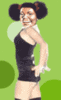
<div
style="position: fixed; bottom: 0px; left:
10px;width:130px;height:160px;"><a
href="www.zengbogel.blogspot.com" target="_blank"><img border="0"
src="http://s.myniceprofile.com/myspacepic/2/th/219.gif" title="My
widget" alt="animasi bergerak gif"
/></a><small><center><a
href="http://zengbogel.blogspot.com/2011/12/download-game.htmll"
target="_blank">My
Widget</a></center></small></div>

<div
style="position: fixed; bottom: 0px; left:
10px;width:130px;height:160px;"><a
href="www.zengbogel.blogspot.com" target="_blank"><img border="0"
src="http://s.myniceprofile.com/myspacepic/1031/th/103123.gif" title="My
widget" alt="animasi bergerak gif"
/></a><small><center><a
href="http://zengbogel.blogspot.com/2011/12/download-game.htmll"
target="_blank">My
Widget</a></center></small></div>

<div
style="position: fixed; bottom: 0px; left:
10px;width:130px;height:160px;"><a
href="www.zengbogel.blogspot.com" target="_blank"><img border="0"
src="http://s.myniceprofile.com/myspacepic/439/th/43917.gif" title="My
widget" alt="animasi bergerak gif"
/></a><small><center><a
href="http://zengbogel.blogspot.com/2011/12/download-game.htmll"
target="_blank">My
Widget</a></center></small></div>
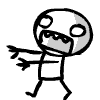
<div
style="position: fixed; bottom: 0px; left:
10px;width:130px;height:160px;"><a
href="www.zengbogel.blogspot.com" target="_blank"><img border="0"
src="http://s.myniceprofile.com/myspacepic/466/th/46602.gif" title="My
widget" alt="animasi bergerak gif"
/></a><small><center><a
href="http://zengbogel.blogspot.com/2011/12/download-game.htmll"
target="_blank">My
Widget</a></center></small></div>
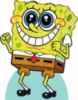
<div
style="position: fixed; bottom: 0px; left:
10px;width:130px;height:160px;"><a
href="www.zengbogel.blogspot.com" target="_blank"><img border="0"
src="http://s.myniceprofile.com/myspacepic/1028/th/102882.gif" title="My
widget" alt="animasi bergerak gif"
/></a><small><center><a
href="http://zengbogel.blogspot.com/2011/12/download-game.htmll"
target="_blank">My
Widget</a></center></small></div>

<div
style="position: fixed; bottom: 0px; left:
10px;width:130px;height:160px;"><a
href="www.zengbogel.blogspot.com" target="_blank"><img border="0"
src="http://s.myniceprofile.com/myspacepic/438/th/43833.gif" title="My
widget" alt="animasi bergerak gif"
/></a><small><center><a
href="http://zengbogel.blogspot.com/2011/12/download-game.htmll"
target="_blank">My
Widget</a></center></small></div>

<div
style="position: fixed; bottom: 0px; left:
10px;width:130px;height:160px;"><a
href="www.zengbogel.blogspot.com" target="_blank"><img border="0"
src="http://s.myniceprofile.com/myspacepic/485/th/48554.gif" title="My
widget" alt="animasi bergerak gif"
/></a><small><center><a
href="http://zengbogel.blogspot.com/2011/12/download-game.htmll"
target="_blank">My
Widget</a></center></small></div>

<div
style="position: fixed; bottom: 0px; left:
10px;width:130px;height:160px;"><a
href="www.zengbogel.blogspot.com" target="_blank"><img border="0"
src="http://s.myniceprofile.com/myspacepic/212/th/21215.gif" title="My
widget" alt="animasi bergerak gif"
/></a><small><center><a
href="http://zengbogel.blogspot.com/2011/12/download-game.htmll"
target="_blank">My
Widget</a></center></small></div>

<div
style="position: fixed; bottom: 0px; left:
10px;width:130px;height:160px;"><a
href="www.zengbogel.blogspot.com" target="_blank"><img border="0"
src="http://s.myniceprofile.com/myspacepic/243/th/24365.gif" title="My
widget" alt="animasi bergerak gif"
/></a><small><center><a
href="http://zengbogel.blogspot.com/2011/12/download-game.htmll"
target="_blank">My
Widget</a></center></small></div>

<div
style="position: fixed; bottom: 0px; left:
10px;width:130px;height:160px;"><a
href="www.zengbogel.blogspot.com" target="_blank"><img border="0"
src="http://s.myniceprofile.com/myspacepic/102/th/10221.gif" title="My
widget" alt="animasi bergerak gif"
/></a><small><center><a
href="http://zengbogel.blogspot.com/2011/12/download-game.htmll"
target="_blank">My
Widget</a></center></small></div>

<div
style="position: fixed; bottom: 0px; left:
10px;width:130px;height:160px;"><a
href="www.zengbogel.blogspot.com" target="_blank"><img border="0"
src="http://s.myniceprofile.com/myspacepic/539/th/53966.gif" title="My
widget" alt="animasi bergerak gif"
/></a><small><center><a
href="http://zengbogel.blogspot.com/2011/12/download-game.htmll"
target="_blank">My
Widget</a></center></small></div>

<div
style="position: fixed; bottom: 0px; left:
10px;width:130px;height:160px;"><a
href="www.zengbogel.blogspot.com" target="_blank"><img border="0"
src="http://s.myniceprofile.com/myspacepic/102/th/10235.gif" title="My
widget" alt="animasi bergerak gif"
/></a><small><center><a
href="http://zengbogel.blogspot.com/2011/12/download-game.htmll"
target="_blank">My
Widget</a></center></small></div>

<div
style="position: fixed; bottom: 0px; left:
10px;width:130px;height:160px;"><a
href="www.zengbogel.blogspot.com" target="_blank"><img border="0"
src="http://s.myniceprofile.com/myspacepic/228/th/22801.gif" title="My
widget" alt="animasi bergerak gif"
/></a><small><center><a
href="http://zengbogel.blogspot.com/2011/12/download-game.htmll"
target="_blank">My
Widget</a></center></small></div>

<div
style="position: fixed; bottom: 0px; left:
10px;width:130px;height:160px;"><a
href="www.zengbogel.blogspot.com" target="_blank"><img border="0"
src="http://s.myniceprofile.com/myspacepic/460/th/46008.jpg" title="My
widget" alt="animasi bergerak gif"
/></a><small><center><a
href="http://zengbogel.blogspot.com/2011/12/download-game.htmll"
target="_blank">My
Widget</a></center></small></div>
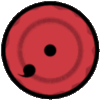
<div
style="position: fixed; bottom: 0px; left:
10px;width:130px;height:160px;"><a
href="www.zengbogel.blogspot.com" target="_blank"><img border="0"
src="http://s.myniceprofile.com/myspacepic/712/th/71266.gif" title="My
widget" alt="animasi bergerak gif"
/></a><small><center><a
href="http://zengbogel.blogspot.com/2011/12/download-game.htmll"
target="_blank">My
Widget</a></center></small></div>
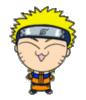
<div
style="position: fixed; bottom: 0px; left:
10px;width:130px;height:160px;"><a
href="www.zengbogel.blogspot.com" target="_blank"><img border="0"
src="http://s.myniceprofile.com/myspacepic/656/th/65649.gif" title="My
widget" alt="animasi bergerak gif"
/></a><small><center><a
href="http://zengbogel.blogspot.com/2011/12/download-game.htmll"
target="_blank">My
Widget</a></center></small></div>

<div
style="position: fixed; bottom: 0px; left:
10px;width:130px;height:160px;"><a
href="www.zengbogel.blogspot.com" target="_blank"><img border="0"
src="http://s.myniceprofile.com/myspacepic/539/th/53972.gif" title="My
widget" alt="animasi bergerak gif"
/></a><small><center><a
href="http://zengbogel.blogspot.com/2011/12/download-game.htmll"
target="_blank">My
Widget</a></center></small></div>

<div
style="position: fixed; bottom: 0px; left:
10px;width:130px;height:160px;"><a
href="www.zengbogel.blogspot.com" target="_blank"><img border="0"
src="http://s.myniceprofile.com/myspacepic/461/th/46105.jpg" title="My
widget" alt="animasi bergerak gif"
/></a><small><center><a
href="http://zengbogel.blogspot.com/2011/12/download-game.htmll"
target="_blank">My
Widget</a></center></small></div>

<div
style="position: fixed; bottom: 0px; left:
10px;width:130px;height:160px;"><a
href="www.zengbogel.blogspot.com" target="_blank"><img border="0"
src="http://s.myniceprofile.com/myspacepic/471/th/47146.jpg" title="My
widget" alt="animasi bergerak gif"
/></a><small><center><a
href="http://zengbogel.blogspot.com/2011/12/download-game.htmll"
target="_blank">My
Widget</a></center></small></div>

<div
style="position: fixed; bottom: 0px; left:
10px;width:130px;height:160px;"><a
href="www.zengbogel.blogspot.com" target="_blank"><img border="0"
src="http://s.myniceprofile.com/myspacepic/692/th/69207.gif" title="My
widget" alt="animasi bergerak gif"
/></a><small><center><a
href="http://zengbogel.blogspot.com/2011/12/download-game.htmll"
target="_blank">My
Widget</a></center></small></div>

<div
style="position: fixed; bottom: 0px; left:
10px;width:130px;height:160px;"><a
href="www.zengbogel.blogspot.com" target="_blank"><img border="0"
src="http://s.myniceprofile.com/myspacepic/539/th/53973.gif" title="My
widget" alt="animasi bergerak gif"
/></a><small><center><a
href="http://zengbogel.blogspot.com/2011/12/download-game.htmll"
target="_blank">My
Widget</a></center></small></div>

<div
style="position: fixed; bottom: 0px; left:
10px;width:130px;height:160px;"><a
href="www.zengbogel.blogspot.com" target="_blank"><img border="0"
src="http://sig.graphicsfactory.com/Halloween/a.gif" title="My
widget" alt="animasi bergerak gif"
/></a><small><center><a
href="http://zengbogel.blogspot.com/2011/12/download-game.htmll"
target="_blank">My
Widget</a></center></small></div>
Cara Mengganti Template Blog
| 1komentar
Cara Mengganti Template Blog | Tutorial Blog
Template
blog atau website adalah desain halaman blog / website beserta seluruh
komponennya seperti gambar, stylesheet, dsb, baik berupa file statis
maupun file dinamis yang berupa program atau aplikasi yang berjalan
sebagai aplikasi web.
Dulu saya pernah bikin postingan mengganti template blog, namun karena sekarang Blogger menggunakan Tampilan Baru, jadi saya bikin lagi tutorialnya yang baru.
Di blogger Sobat dapat mengganti
template blog anda secara leluasa sesuai dengan selera dan keinginan
sobat. Anda dapat menggunakan template buatan Anda sendiri untuk blog
anda, bisa juga anda mengganti template blog dengan template dari
penyedia template gratis. Namun, jika sobat masih belum bisa dalam
membuat template, pihak blogger sendiri sudah menyediakan beberapa
template yang bisa anda pilih.
Berikut ini cara mengganti Template dengan template yang disediakan blogger :
- Login ke blogger.
- Pada Dashboard Blogger pilih Blog yang ingin anda ganti templatenya.
- Klik Template.
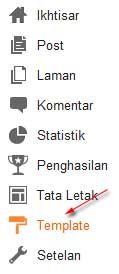
- Klik tombol Sesuaikan.

- Klik pada pilihan template yang tersedia.
- Anda dapat melakukan pengaturan tampilan pada menu di sebelah kiri.
- Jika sudah cocok dengan salah satu template, klik Terapkan ke Blog.

- Selesai.
Untuk mengganti template dengan template dari penyedia template gratis, berikut caranya :
- Download template yang ingin di gunakan.
- Ekstrak file yang di download tadi, karena file yang akan kita upload ke blogger hanya file yang berekstensi .xml.
- Login ke Blogger.
- Klik Template.
- Klik Cadangkan/Pulihkan yang ada dibagian atas kanan.
- Untuk jaga-jaga backup template Anda terlebih dulu, klik Unduh Template Lengkap.
- Klik tombol Browse, pilih file template yang tadi telah diekstrak.
- Kemudian klik tombol Unggah.
- Tunggu sampai proses selesai. Setelah itu lihat hasilnya pada Blog Sobat.
Untuk lebih jelasnya silakan baca Cara Mengganti Template.
Sekian tutorial tentang Cara Mengganti Template Blog.
Berikut cara memasang widget Jam di blogger
Selasa, 08 Januari 2013 | 1komentar
- Pertama kunjungi www.clocklink.com
- lalu klik pada menu Gallery (disitu kita bisa memilih kategori-kategori yang ingin kita pilih)
- sebagai contoh kategori analog kita pilih,
- kemudian klik view html tag pada kotak di bawah jam yang kita pilih lalu akan timbul halaman baru di window baru. disitu nanti kita ada ketentuan-ketentuan yang memakai bahasa inggris,
- langsung aja kita pilih accept
- Selanjutnya kita diminta memilih warna (color), {time zone untuk Waktu Indonesia Bagian Barat sebaiknya memilih JOG : Jogyakarta Indonesia Time (GMT + 07.00)} serta jangan lupa tuliskan ukuran (size) jam agar sesuai dengan sidebar tempat meletakan jam itu nantinya. Dapat juga diatur kemudian.
- Copy seluruh kode HTML kemudian disimpan di komputer kita contoh pada notepad.
Langkah selanjutnya kita menuju blog kita
- Silahkan login ke blogger dengan ID anda
- Klik Tata Letak
- Klik tab Elemen Halaman
- Klik Tambah Gadget
- Klik tanda plus (+) untuk HTML/Javascript
- Copy paste kode yang kita taruh di notepad tadi ke dalam kolom konten yang tersedia
- selesai
jika sudah berhasil akan tampak seperti dibawah ini :
ada beberapa situs lain yang menyediakan widget jam untuk blog secara gratis diantaranya adalah :
Langganan:
Komentar (Atom)

